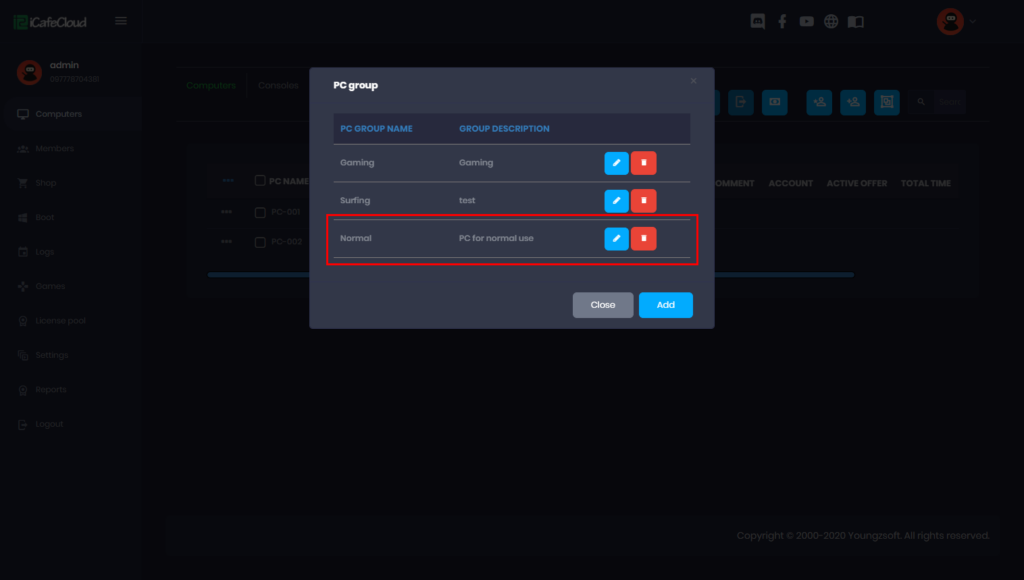How can we help?
Add PC group
PCs can be categorized as gaming, internet surfing, etc. from the PC page. Then you can define the price or offers that can be used for the specific PC group.
Follow the steps below to create a PC group.
- Click the create group button (Figure 1).
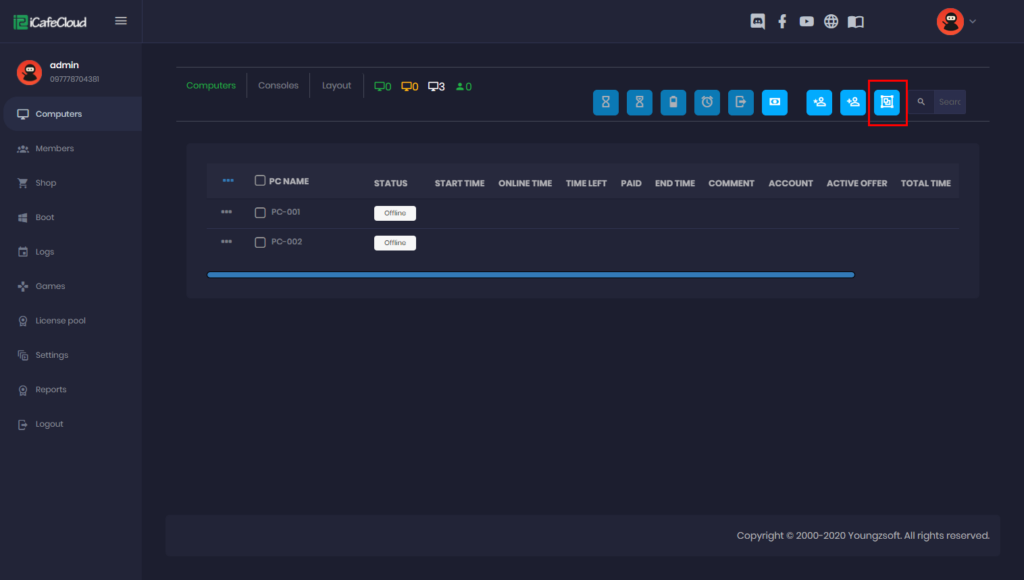
- Click the “Add” button (Figure 2).
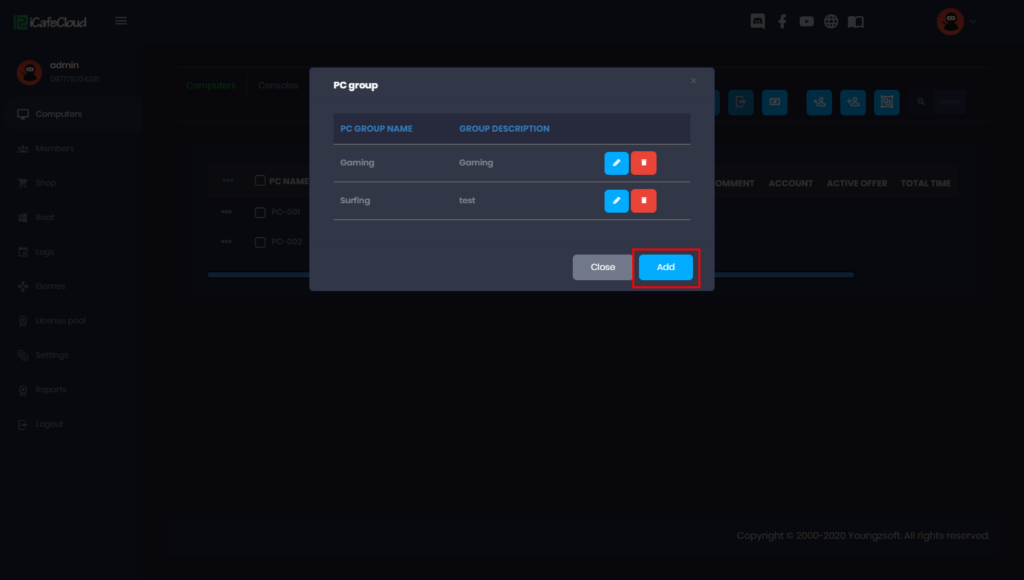
- Enter the PC group name and description and click the “Ok” button (Figure 3).
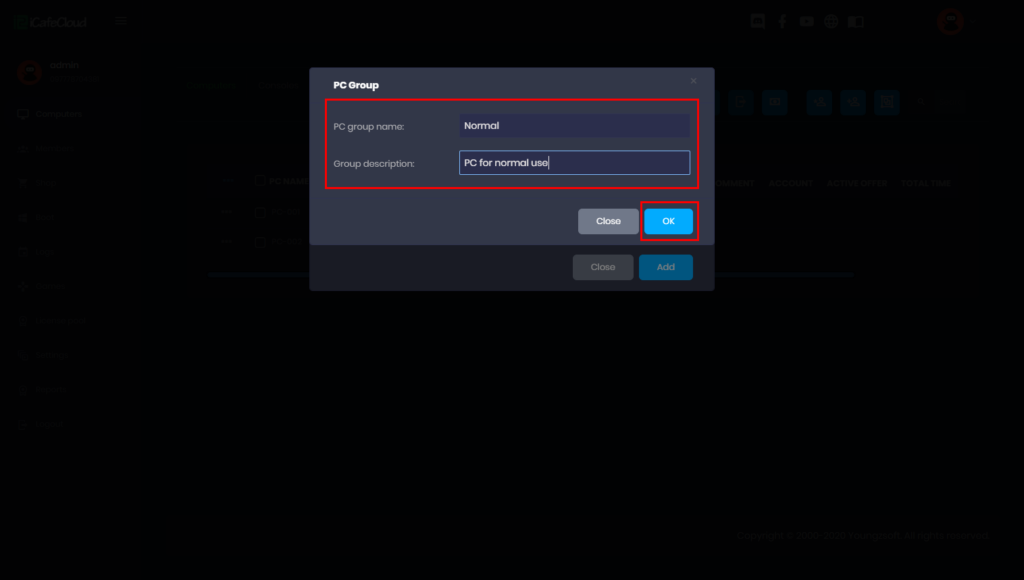
- Then the created PC group will be listed and you can delete or edit it if you want in the future (Figure 4).